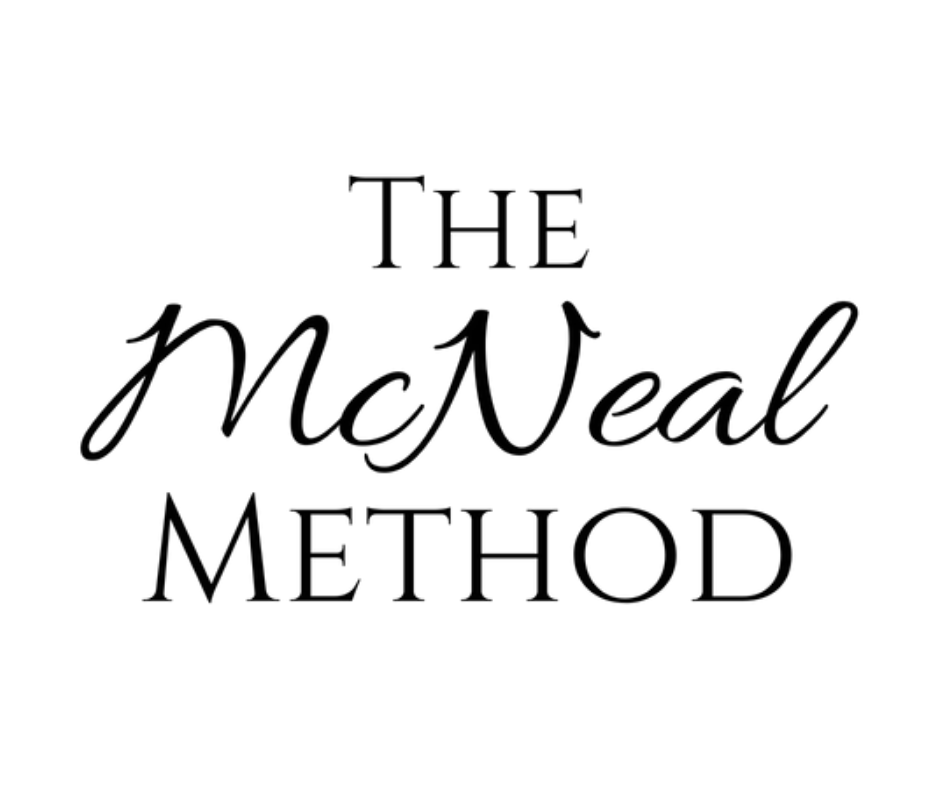How To Add A Manager To Your Google Business Profile
If you need someone else to have access to your Google Business Profile (or Google My Business. as it was known) then it can be tricky to find out where and how to do it, so we thought we’d show you!
First step is to log in to Google with the account that manages your business page. You can switch accounts fairly easily if you need to, just look to the top right of your screen for your profile pic and click there if you need to switch accounts.
1. Then you’re going to click on the 9 dot grid next to your profile pic.
2. Scroll down to where it says Business Manager
3. Click on the 3 vertical dots
4. On this menu, click on Business Profile Settings
5. Now select People and Access
6. Add new - put the email address of the person you want to have access.
(Make sure you give them the correct level - manager and not owner usually.
The person will receive an email invitation now and once they accept this they will be able to access your business profile.
Hope that helps!
If you need someone to manage YOUR Google Business Profile, let us know - it only costs £9.99 a month for full updates and management per month!