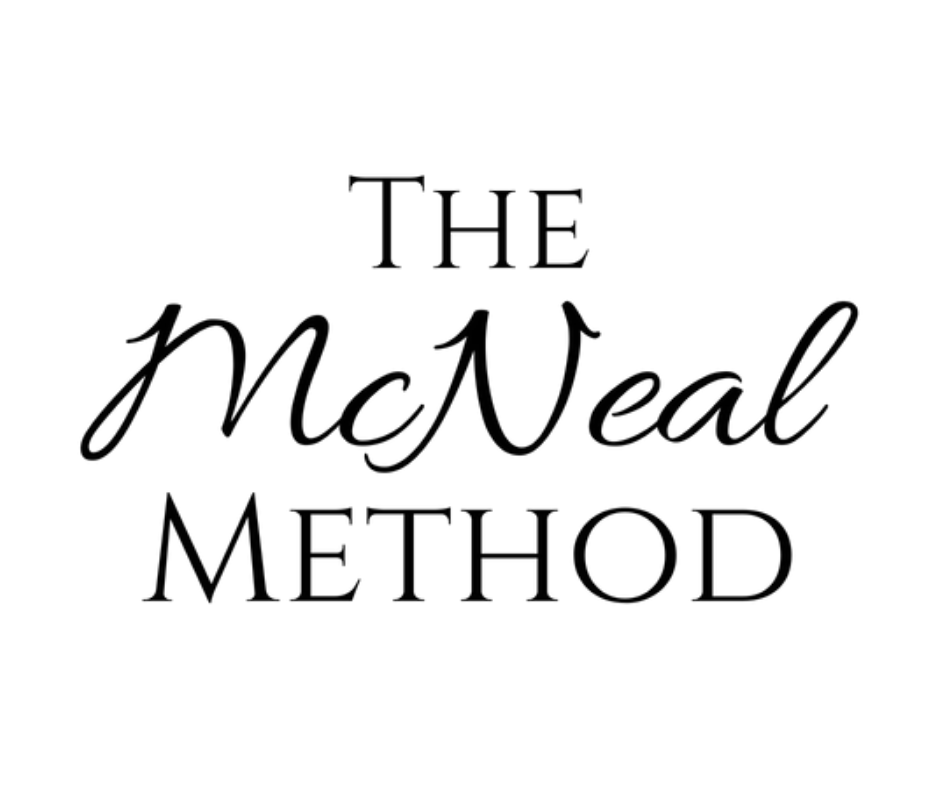How To Preview An Unpublished Squarespace Website
If you’ve ever wanted to be able to share a Squarespace website before it’s published to a client or customer or even just a friend, then this will help you out!
Make sure you’re logged into your Squarespace account and into the website you’re wanting to share.
Go to Settings in the side panel menu.
Go to Site Availability
From those available options, select ‘Password Protected’
Add your own simple password
Save
Next you need to go to the address bar and copy the URL, stopping after ‘.com’
So for example if the URL is https://brown-triangle-9uth.squarespace.com/config/admin, you would just use the part that says https://brown-triangle-9uth.squarespace.com
Send that link to whoever you like, along with the password you just created.
They will then be able to view to website as a preview without them being able to edit or see the admin panel etc.
Make sure that when you are ready for your new website to go live, you change the setting to Public!