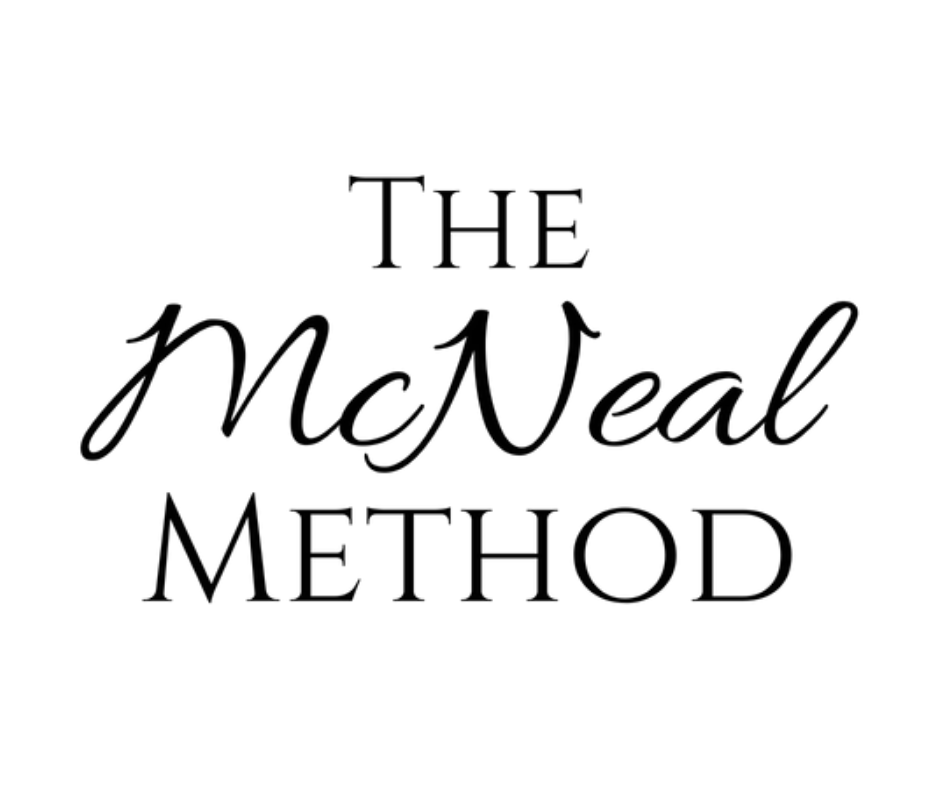SEO Checklist For Squarespace Sites
There is tonnes of support on the Squarespace website for developers, but here are the relevant links and information for you:
Site Information
Add a site title - Even if you're using a logo, you should add a site title, as the text may be Indexed by search engines. We recommend you keep the title under 60 characters and include one or more keywords.
Add a site description - Add a short (50-300 characters), relevant, readable description of your site to your SEO site description. This text may appear below your site title in search results, depending on what your visitors are searching for.
Add SEO descriptions - Ensure each page on your site has a unique SEO description. The text should be short and readable (50-300 characters), and describe the content of the page. You can also add SEO descriptions to individual blog posts, products, and events.
Check your page and title formats - Control how your page titles appear in browser tabs, social shares, and search engine results. You can set this for page titles, the homepage, and collection items (such as blog posts or products).
Design and Browser Set Up
Add a browser icon - Your site's browser icon or favicon gives visibility to your site's brand. The icon may appear in search results, browser tabs, and elsewhere on the web.
Add social sharing images - Social sharing images display on social media when you or someone else shares your site. Add one to represent your whole site, one for each page individually, and one for each blog post, product, and event.
Create a custom 404 page - Customize the 404 page with links to some of the popular or important areas of your site. This encourages visitors who encounter a broken link to stay on your site, rather than immediately going back to search results.
Review your content - Ensure you've followed our content best practices for all pages on your site.
Domain and URL Set Up
Connect a custom domain - Using a custom domain (rather than the built-in .squarespace.com URL) strengthens your brand and makes it easier for potential customers to find you in search results.
Connect to social media - Set up social sharing to link to your social media profiles, push content as you publish it, and encourage people to share your pages.
Ensure SSL is enabled - Confirm your SSL panel is set to the Secure setting. Sites without SSL may be penalized.
Check URL slugs - It’s best to have URLs that reflect the content of the page. If you save a blog post, product, or event before adding a title, the URL slug will be a random string of characters. Check the slugs for each page and item on your site, and change any that don't use real words.
Choose your blog post URL format - If you're blogging, choose how your blog post URLs are automatically created. While you can choose any options that fit your needs, we recommend you always include the post's title.
Location Information
Add your location - Your site has a better chance of appearing in searches for your area if Google and your customers can confirm your location. If you have a business with a physical location, we recommend you create a Contact Us page with your address and a map.
Publish your location online - Create and manage online listings for your business' physical location, serviced areas, and hours of operation. If you already have a Google My Business listing, connect it to your site and manage your information through Squarespace.
After Publishing
To help surface your site and its content to search engines, we recommend doing the following as soon as your site is published:
Verify your site with Google Search Console - After you've verified your site with Google, you can manage your site’s presence in Google search results and review how visitors find you.
Request that Google index your site - This asks Google's bots to review your site and update search results with your new content.
Verify your site with Bing Webmaster Tools - Verify your site with Bing to manage your site’s presence in Bing and Yahoo search results.
Connect to Google Analytics - Track visits and other reporting on your site through our built-in integration with Google.
Enable AMP - If you have a blog, enabling AMP creates a stripped-down version of your site that loads faster on mobile devices.
As Your Site Evolves
As you add or edit content, ensure that your site stays as friendly as possible for search engines.
Optimise Your Content
Make updates strategically - Continue optimizing your site by following our content best practices.
Redirect changed or broken links - If you change the URL slug on a page on your site, create URL redirects to forward visitors who go to the old URL to the correct page.
Continue updating and adding content - Updating your site often helps search engines view your site as an active site. One way to regularly add content to your site is to start blogging.
Track Your Site Traffic
Use your site's analytics tools - Visit your site's Search keywords panel and other analytics panels, such as Activity log, Popular content, and Traffic, to track changes to your site traffic and search engine ranking.
Follow Google Analytics - Use our integration with Google Analytics for more visitor tracking and reporting.
Content Best Practice
As you build your site, keep in mind the following best practices for your content.
Text Content
Use keywords strategically - Include text on your site (including page titles and descriptions) that matches the search terms people use to find sites like yours. For more help, visit Adding keywords for SEO.
Structure your content - Structure your pages with headings to keep your text skim-friendly and help search engines navigate your content. Visit our tips for more help.
Images
Add alt text to images - In addition to increasing accessibility for visitors who use assistive screen readers, alt text also helps search engines identify the content of a page.
Give your images readable file names - Image file names may also be used as alt text. Follow our best practices when creating your image file names.
Keep your pages nimble - To ensure your site loads well, we recommend keeping images under 500 KB and overall page size under 5 MB.
Pages
Add social sharing images and SEO descriptions - As you add new pages to your site, give them social sharing logos and SEO descriptions.
Add tags and categories - Organize your blog posts, products, gallery images, and other content with tags and categories to help visitors navigate your site.
Link to your site's content - Where it's relevant, use page links to connect the pages on your site to each other.
Customize URL slugs - As you add pages and collection items, ensure their URLs reflect the content of the page.
Site Ranking Changes
If you notice a dip in ranking right after optimizing your site, it's okay. It's normal to see some fluctuations in your ranking while search engines index your changes.
If your ranking hasn’t gone up after a week or two, check to see if there are site traffic trends that might explain the dip. For example, a change in how other websites link to your site can affect your visibility. You could also consider updating your keywords to target different search terms.